All the capabilities that are populated to extend your clients’ capabilities are either created from WordPress, your theme, or your active plugins. You can use the extend client capabilities and remove menu items to limit your clients access to specific elements of their install.
From the WordPress codex here is what level 0 to 10 means. These are presets to give your client access to different capabilities with one click:
User Level 0 converts to Subscriber
User Level 1 converts to Contributor
User Level 2 converts to Author
User Level 3 converts to Editor
User Level 4 converts to Editor
User Level 5 converts to Editor
User Level 6 converts to Editor
User Level 7 converts to Editor
User Level 8 converts to Administrator
User Level 9 converts to Administrator
User Level 10 converts to Administrator You can read more about WordPress’s roles and capabilities here: https://wordpress.org/